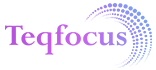5-Minute Checklist: How to
Maximize Marketing Cloud
Salesforce Marketing Cloud is a powerful digital marketing platform, packed with features that can help you realise your marketing goals. But with so much to take into consideration when implementing it, it can be hard to know where to start. This quick checklist will ensure you’re well-positioned for success:
Realise that it will take time and need support
Planning and executing your Marketing Cloud implementation correctly will take longer than you think, and rushing can lead to mistakes that take even longer to fix. Set reasonable timeline goals and do your best to stick to them. Evaluate your team and recognise if they have any gaps in skills, experience, or available capacity – in this case, you may need to enlist the help of a qualified partner.
Focus on data
Data is essential for targeting and personalising your digital marketing, so start your data model early and think about what data you have, what data you’ll need, and what data you’d like to discover. Don’t just plan for what’s immediately required – consider how you can be adaptable to plan for the future.
Set realistic functionality targets
Marketing Cloud is a multi-product solution, with tools like Journey Builder, Email Studio, Social Studio, Advertising Studio, and Mobile Studio. It can be challenging to implement them all at once and may also require a larger investment in Salesforce licencing. To get the most out of the solution, prioritise which features you’ll use first, then grow your use once you’ve become more familiar. You can incorporate solutions and only pay for the features you require until the time comes to take on more. For marketing automation, one example that works for many is to begin with Journey Builder.
Know your past
Gather data from previous email campaigns to learn more about your subscribers Understanding your history can help you see where you can improve while not losing sight of what your subscribers want. This can help you set attainable goals and gain organisational support for those goals.
Document everything
It’s essential to document the decisions you’ve made and the work you’ve done, such as API connections, data models, Marketing Cloud org setup, folder hierarchies, and naming standards. As time passes, it becomes increasingly important to have documentation of what decisions were made and what work was completed to keep account of the same for future references.
Build trust
Make sure everyone who will be affected by the implementation is kept informed, so there are no surprises. This will help ensure they’re invested in the solution and its success. Make sure your marketing team and the rest of the company are on the same page when it comes to expectations (both current and future).
Set guidelines
Establish your folder and content organisation within Marketing Cloud early on. Naming conventions can be a great help, and many people choose to include the year in their naming in order to easily see how old the content is. Consistency is key.
Make time for training
Marketing Cloud can be difficult to get to grips with, so make sure users have the time to learn the basics, as well as the advanced features. Keep up with releases, so you’re aware of any platform advancements.
Work with your partner
Use this checklist as a resource for getting started. If you have any questions about how to set up Marketing Cloud correctly, please get in touch with our experts for assistance.
If you’re enlisting the help of a partner, don’t just hand off the project and wait for the results. Ask them to walk you through the solution and provide reference documentation, so you can learn as much as possible about their work.